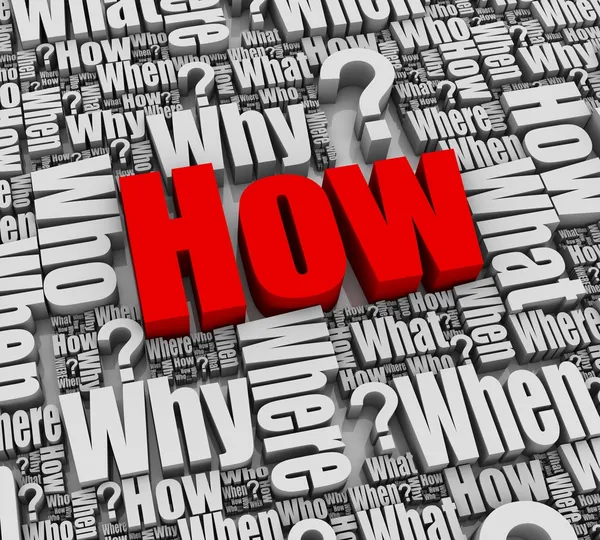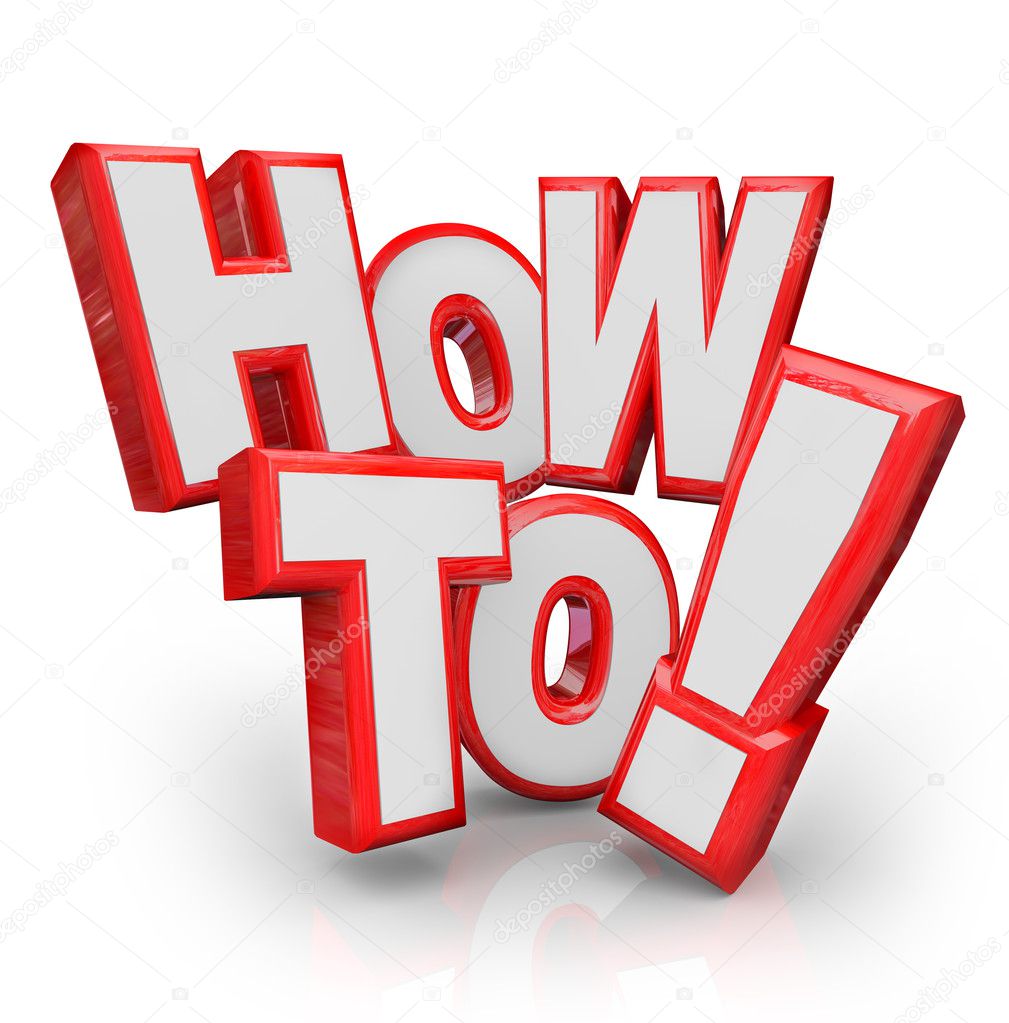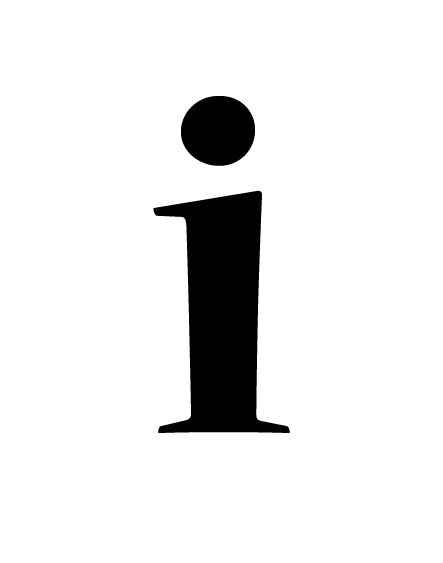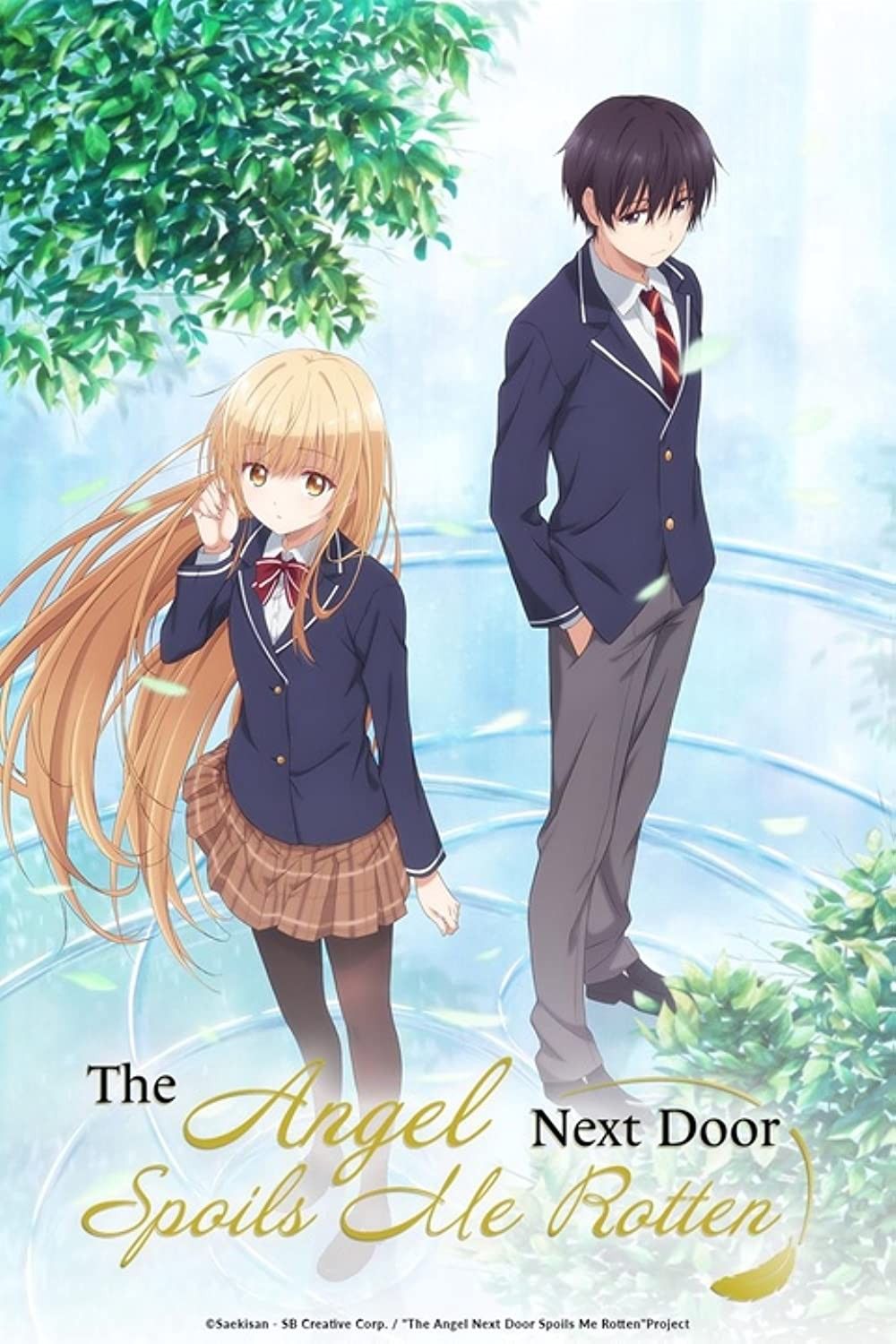Crunchyroll has become a go-to platform for anime enthusiasts worldwide, offering a vast library of both subtitled and dubbed content. For those who prefer watching anime in their native language or simply enjoy the convenience of dubbed versions, Crunchyroll offers a growing selection. Here's how to easily find and watch dubbed anime on Crunchyroll.
Navigating Crunchyroll to Find Dubbed Anime
The first step in enjoying dubbed anime on Crunchyroll is understanding how to navigate the platform. The interface is designed to be user-friendly, but specific features can help you quickly locate dubbed content.
Using the Search Function
The most direct method is to use the search bar. If you know the specific anime title you want to watch, simply type it into the search bar located at the top of the Crunchyroll website or app. Once the title appears, click on it to go to the anime's dedicated page. Once there, check for available seasons and episodes. Dubbed versions, when available, are usually listed separately from the subtitled versions.
For example, if you're looking for the dubbed version of "Attack on Titan", type "Attack on Titan" into the search bar. The search results should show both the subtitled and dubbed versions (if available in your region). Be sure to click on the version labeled as "dubbed".
Filtering by Language
Crunchyroll offers filtering options to help you narrow down your search. On the browse page, you can often find filter settings that allow you to specify the language. Look for options like "English Dub" or similar language specifications. This will display only anime that have been dubbed in the selected language.
Keep in mind that the availability of dubbed content varies by region due to licensing agreements. Not all anime are available with dubs in every country.
Checking Anime Details Pages
Once you find an anime that interests you, the anime's details page is your best source of information. This page will show you all available versions, including both subtitled and dubbed options. Look for labels such as "English Dub", "German Dub", or any other language indicating a dubbed version. The presence of multiple seasons might mean that some seasons are dubbed while others are only available with subtitles. Check each season individually.
It is also wise to consult online resources, such as anime forums or dedicated websites, to confirm the availability of dubbed versions for specific titles in your region. Fans often maintain updated lists of dubbed anime on Crunchyroll.
Identifying Dubbed Episodes
After finding an anime with a dubbed version, it's crucial to ensure you're selecting the dubbed episodes when you begin watching. Crunchyroll usually labels episodes clearly to distinguish between subtitled and dubbed versions.
Looking for Language Indicators
Each episode is typically labeled with a language indicator. For example, you might see "Episode 1 (English Dub)" or "Episode 5 (Japanese w/ English Subtitles)". Always make sure you select the episode labeled with your desired dub language. The platform's interface is generally clear, but double-checking is always a good idea to avoid starting the wrong version.
Checking Audio Settings
Before starting an episode, and sometimes during playback, Crunchyroll allows you to adjust audio settings. You can typically find an audio settings menu within the video player. Here, you can select the desired audio track. Make sure the English (or your desired language) audio track is selected. If the audio track options are greyed out, there is a good chance the version you selected doesn't have a dubbed version.
Troubleshooting Common Issues
Sometimes, you may encounter issues while trying to watch dubbed anime on Crunchyroll. Here are some common problems and potential solutions:
Dubbed Version Not Available
The most common issue is that a dubbed version simply isn't available for the anime you want to watch, or it isn't available in your region. This is often due to licensing restrictions. Unfortunately, there isn't much you can do in this situation except wait to see if a dub is added in the future, or try using a VPN to connect to a region where the dub is available, though this may violate Crunchyroll's terms of service. Always check the terms of service before using a VPN.
Incorrect Audio Track
Sometimes, even when you select a dubbed episode, the audio might still be in Japanese with subtitles. This could be a glitch, or you may have accidentally selected the wrong episode. Double-check the episode label to make sure it says "English Dub" or similar. Also, access the audio settings within the video player to confirm that the correct audio track is selected.
Buffering or Playback Problems
If you experience buffering or playback problems, try the following:
- Check your internet connection: A stable and fast internet connection is crucial for streaming video.
- Clear your browser's cache and cookies: Sometimes, cached data can interfere with playback.
- Update your browser or app: Ensure you are using the latest version of your browser or the Crunchyroll app.
- Try a different device: If the problem persists, try watching on a different device to see if the issue is device-specific.
- Contact Crunchyroll Support: If none of the above solutions work, contact Crunchyroll's customer support for assistance.
Using Crunchyroll on Different Devices
Crunchyroll is available on various devices, including web browsers, mobile apps (iOS and Android), gaming consoles (PlayStation and Xbox), and streaming devices (Roku, Chromecast, Apple TV). The process for finding and watching dubbed anime is similar across all platforms, but there may be slight variations in the user interface.
Regardless of the device you're using, remember to utilize the search function, language filters, and episode labels to find and select dubbed content. Always double-check the audio settings within the video player to ensure you are listening to the correct audio track.
Staying Updated on New Dubs
Crunchyroll regularly adds new dubbed anime to its library. Staying informed about these additions can help you discover new shows to enjoy in your preferred language.
Following Crunchyroll's Announcements
Crunchyroll often announces new dubbed anime on their social media channels (Twitter, Facebook, Instagram) and on their official website. Following these channels is a great way to stay updated. They often post schedules of when new dubs are released.
Checking Anime News Websites and Forums
Anime news websites and online forums are also excellent resources for staying informed about new dubbed anime. These sites often publish articles and discussions about the latest anime releases, including information about dubbed versions.
Using Crunchyroll's Newsletter
Consider subscribing to Crunchyroll's newsletter. Newsletters often contain information about new content, including newly dubbed anime. They may also have exclusive offers.
Conclusion
Watching dubbed anime on Crunchyroll is easy with the right knowledge of the platform's features. By using the search function, language filters, and carefully checking episode labels and audio settings, you can quickly find and enjoy your favorite anime in your preferred language. Remember to stay updated on new dubs by following Crunchyroll's announcements and checking anime news resources. With a little patience and these helpful tips, you'll be enjoying dubbed anime on Crunchyroll in no time. Enjoy your viewing experience!