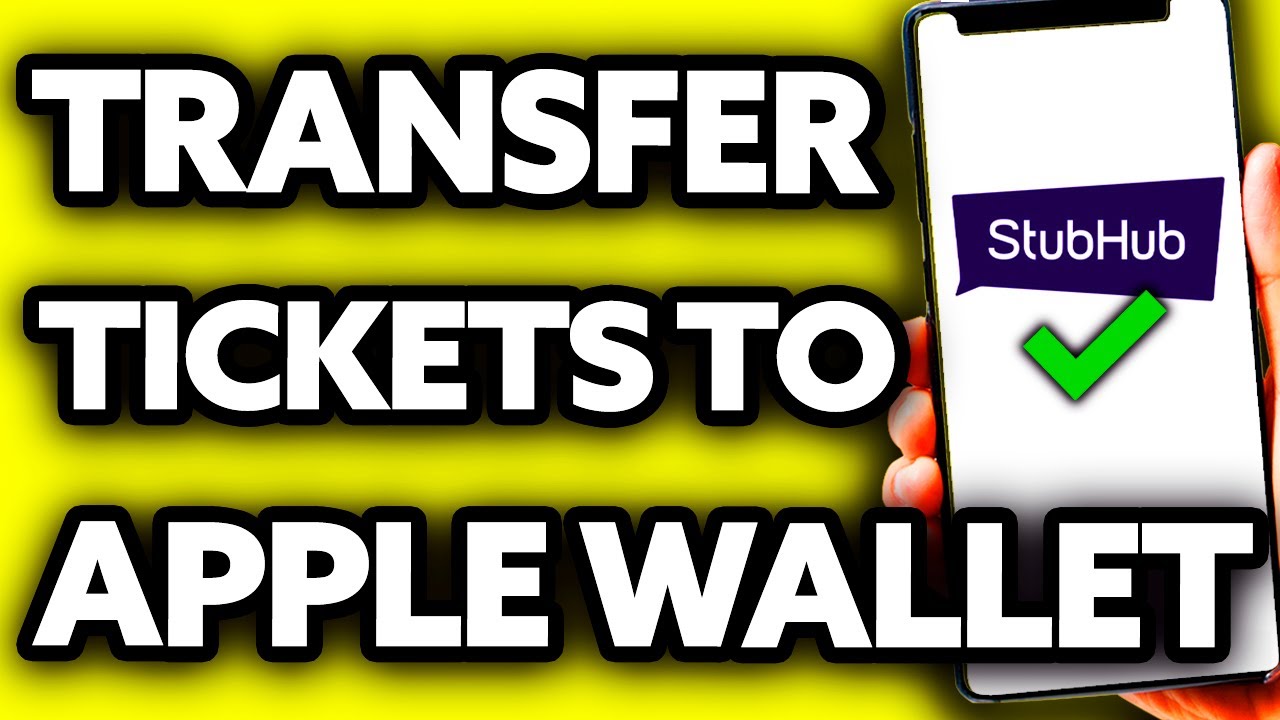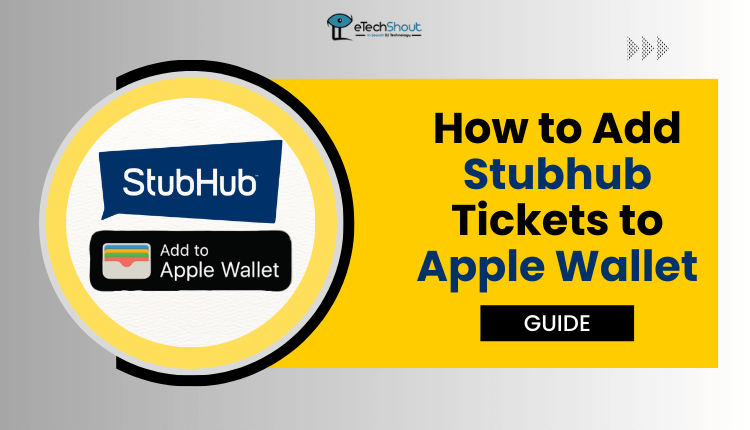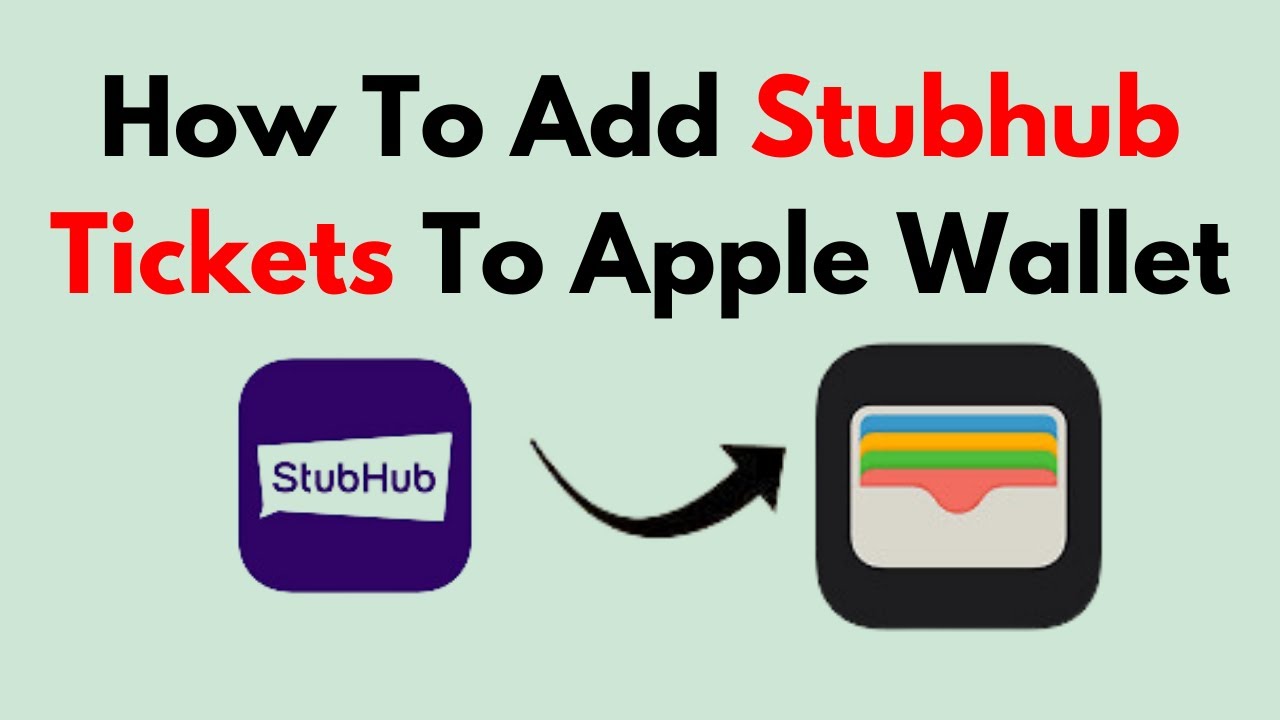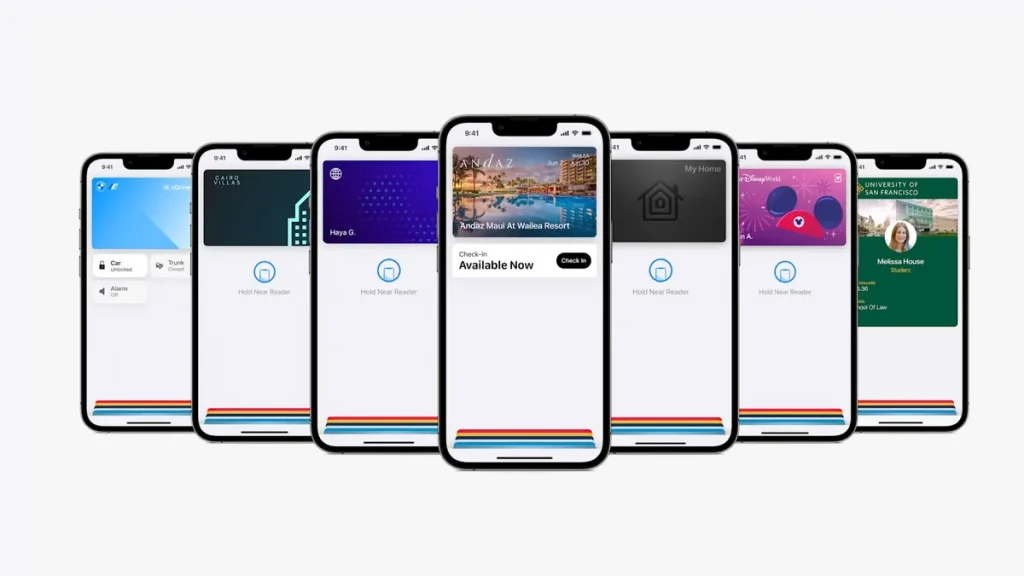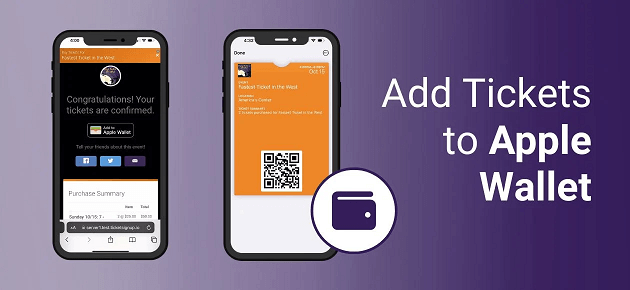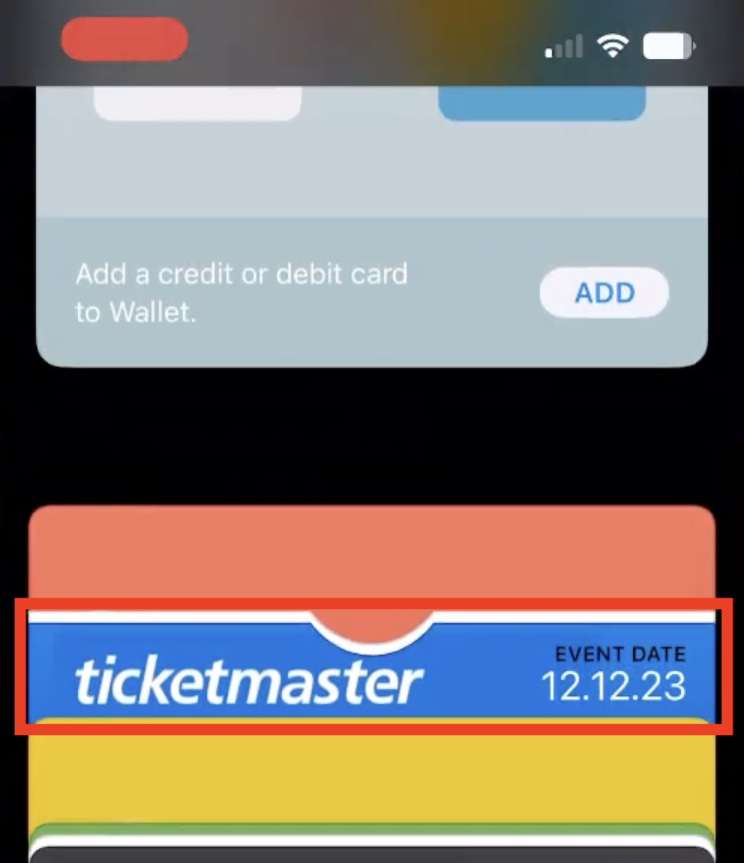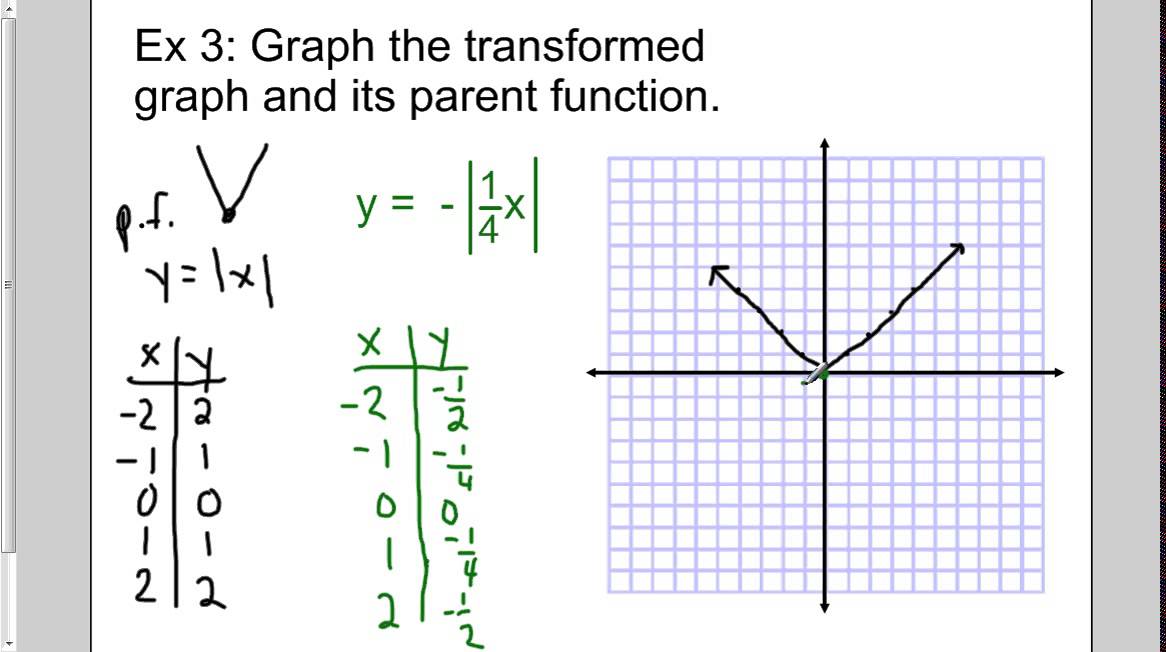Alright, you snagged tickets to see Beyoncé (or maybe your local pickleball tournament – no judgement!) on StubHub. Now, let's get those babies onto your Apple Wallet. It's easier than parallel parking a monster truck, I promise!
First Things First: Finding Your Tickets
Pop open that StubHub app or head to the website. Log in, obviously, unless you're some kind of digital ninja who can access accounts telepathically. We're looking for the "My Tickets" section. It's usually lurking near your profile or account settings.
See your event listed? Hallelujah! Now, tap on it. Prepare for a digital confetti explosion of ticket-y goodness (okay, maybe not confetti, but still exciting!).
The Magical "Add to Apple Wallet" Button
Inside your ticket details, you should see the holy grail: an "Add to Apple Wallet" button. It might be a fancy button, it might be a simple link. Don't overthink it, just click it!
Didn't see the button? Don't panic! Sometimes StubHub is a little shy. Check if the tickets are ready for download. Sometimes they're released closer to the event date. Patience, young Padawan, patience!
Apple Wallet Steps In
Clicking that button is like opening a portal to another dimension… the Apple Wallet dimension! A preview of your ticket will magically appear. Admire its beauty. (Okay, maybe it's just a barcode, but it's *your* barcode!)
Look for the "Add" button in the top right corner. Tap it with the force of a thousand suns (or just a gentle finger tap, whatever works). Boom! Ticket secured.
Double-Checking Your Wallet (Just to Be Sure)
Open your Apple Wallet app. It's that little icon that looks like… well, a wallet! Scroll through your cards and passes. Your StubHub ticket should be there, nestled amongst your loyalty cards and emergency Starbucks gift card.
Give yourself a pat on the back. You've conquered the digital frontier and are now ready to rock (or pickleball, remember?).
Troubleshooting: When Things Go Wrong (Because They Sometimes Do)
No ticket in your wallet? Don't throw your phone across the room (yet!).
Refresh, Refresh, Refresh!
Sometimes, all it takes is a good old-fashioned refresh. Close the StubHub app and your Apple Wallet app completely. Reopen them and try again.
Check Your Internet Connection
A weak Wi-Fi signal is like kryptonite to digital tickets. Make sure you have a strong and stable connection.
Is Your Software Up-to-Date?
Outdated software can cause all sorts of digital gremlins. Make sure your iPhone's operating system is up to date.
Contact StubHub Support (The Last Resort)
If all else fails, it's time to call in the experts. StubHub's customer support team is there to help. They've seen it all, from misplaced tickets to rogue robots eating barcodes (probably).
Seriously, though, follow these steps and you'll be strolling into your event with your ticket proudly displayed on your Apple Wallet. Enjoy the show!