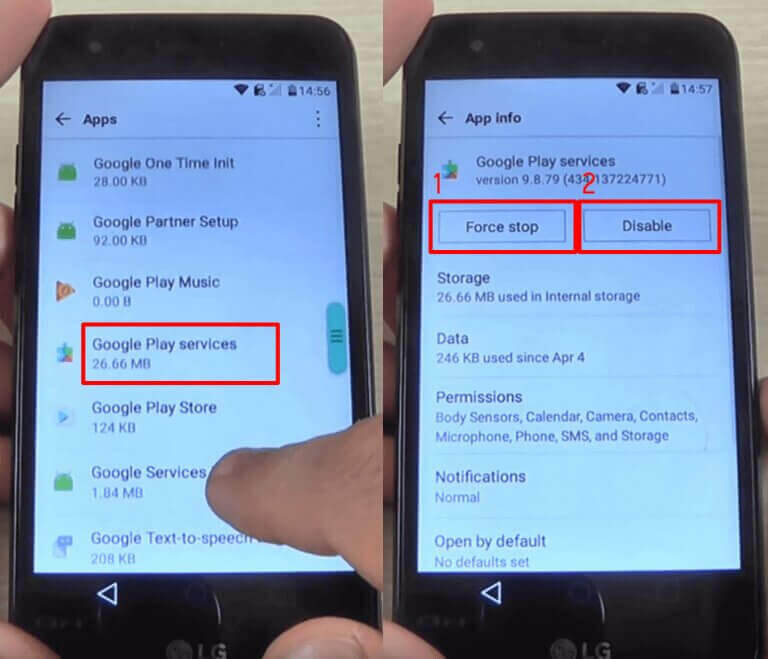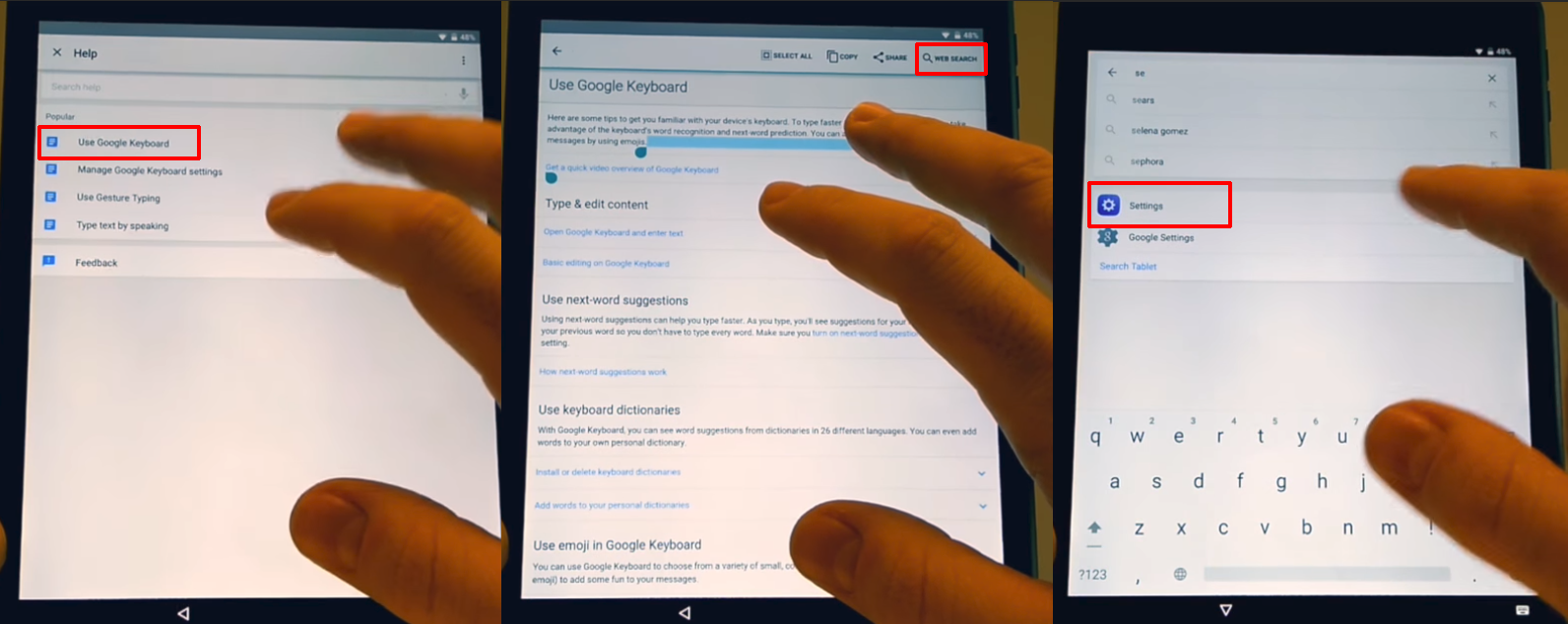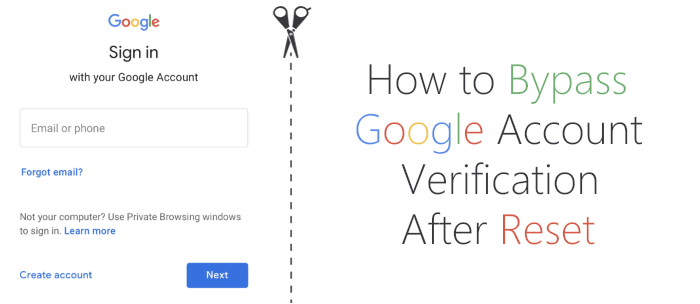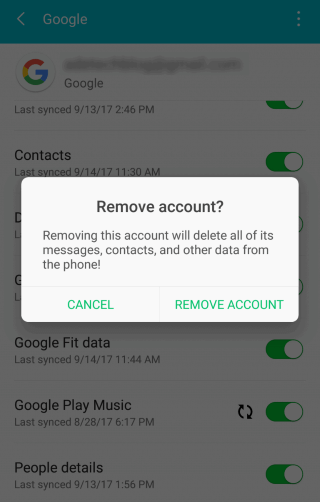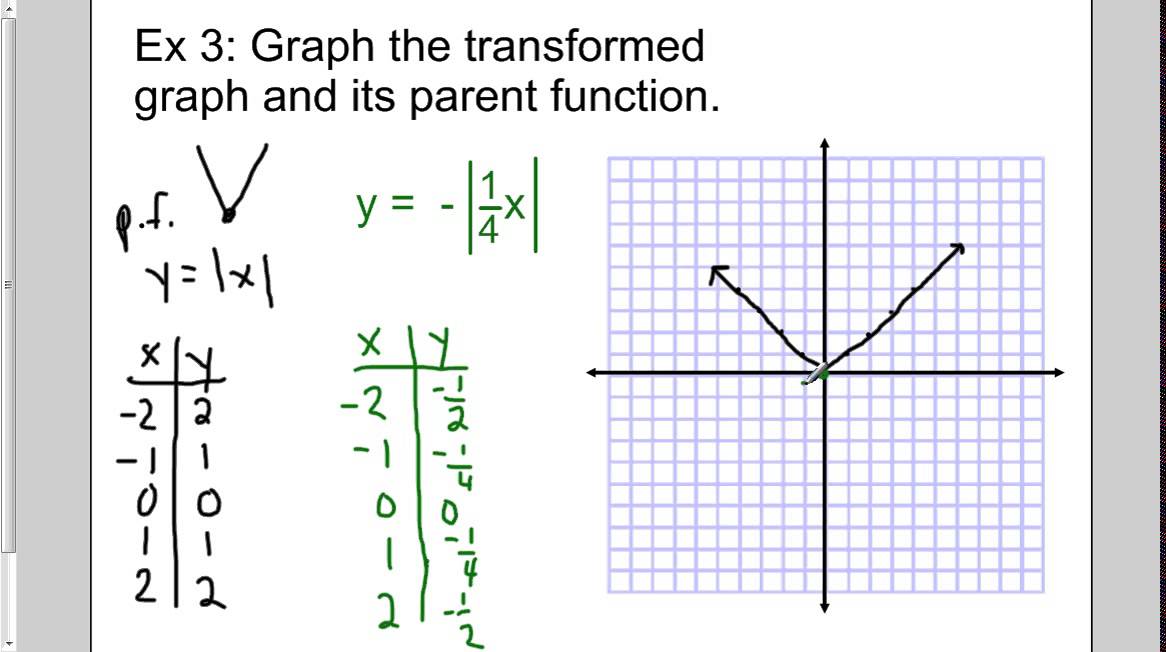Oh no! You've reset your Onn tablet and now it's asking for the dreaded Google account verification. It feels like the tablet is holding your digital life hostage, right? Don't panic! We've all been there, staring blankly at that screen, wondering if we'll ever see our favorite apps again.
Getting Ready for the Great Escape
First things first, you'll need a few things for this digital adventure. A stable Wi-Fi connection is absolutely crucial, like needing oxygen to breathe in space! Also, make sure your tablet is charged up – we don't want it dying mid-mission.
The TalkBack Tango
Let's kick things off by activating TalkBack. You can usually do this by pressing both volume buttons simultaneously for a few seconds. If that doesn't work, explore the accessibility options on the welcome screen – it's like finding a secret passage!
Once TalkBack is activated, you'll hear a robotic voice guiding you. Don't worry, it's not judging your past browsing history. Now, draw an "L" shape on the screen – it's the secret handshake to unlock the next step!
A global context menu should pop up. Double-tap on "TalkBack Settings." Prepare for some serious scrolling – like searching for your lost car keys in a giant parking lot. Find "Help & Feedback" and give it a double-tap too.
In the Help & Feedback section, type "Voice Access" in the search bar. Tap on the result, and you'll see a YouTube video. Now, here's the clever part: tap the play button, then tap the three dots in the corner. This opens YouTube!
YouTube Shortcut and Browser Hijinks
Now that you are inside YouTube, tap the profile icon. Head to Settings, then About, and finally, Google Privacy Policy. Boom! You're in a browser.
In the browser, search for an app called "Quick Shortcut Maker." Download it from a trusted source – like finding a rare artifact at a reputable museum. Once downloaded, you might need to allow installation from unknown sources in your settings – it's like giving your tablet permission to try something new.
Shortcuts and Settings Shenanigans
Open Quick Shortcut Maker. Now, search for "Settings" – we're going deep into the tablet's inner workings! Look for the Settings app that lets you access the main settings menu.
Tap "Try" next to the correct Settings app. This will launch the main settings screen. From here, navigate to "Security" or "Biometrics and Security." We are in the final stage of the plan!
Now, find "Screen Pinning" and turn it on. When prompted to set a PIN, pattern, or password, choose your weapon! This will become your new screen lock – like setting a new password for a top-secret vault.
The Grand Finale
Restart your Onn tablet. When it asks for the Google account verification, simply enter the PIN, pattern, or password you just created. The tablet will now bypass the Google account verification!
Congratulations, you've successfully outsmarted the Google account verification! You can now access your tablet and set up your Google account later in the settings – it's like claiming victory after a hard-fought battle.
Remember to remove the screen pinning and reset the screen lock if you desire. Enjoy your tablet!



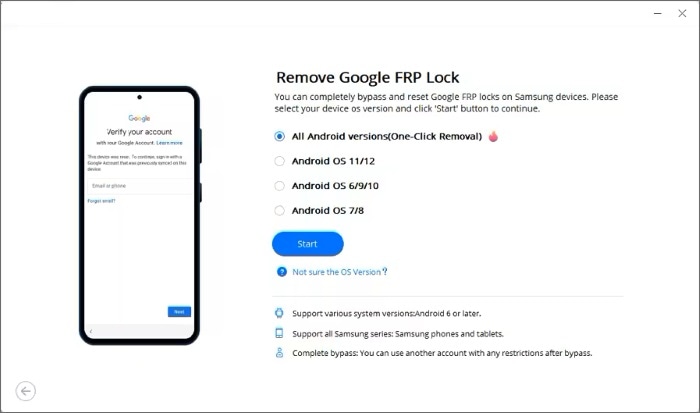
![[Full Guide] How to Bypass Google Account Verification After Reset - How To Bypass Google Account Verification After Reset Onn Tablet](https://robots.net/wp-content/uploads/2023/11/How-to-Bypass-Google-Account-Verification-After-Reset-768x461.png)


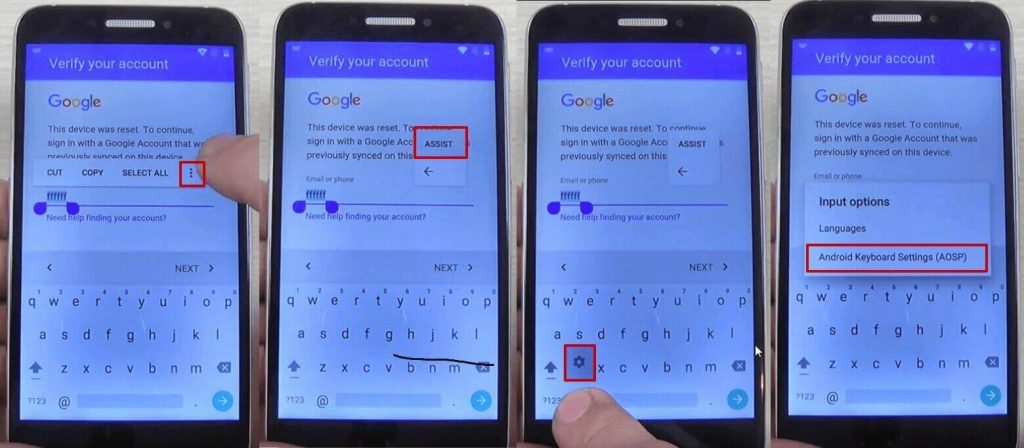

![[Solved] How to Bypass Google Account Verification After Reset on - How To Bypass Google Account Verification After Reset Onn Tablet](https://i.ytimg.com/vi/ofAPpAnZFrs/maxresdefault.jpg)
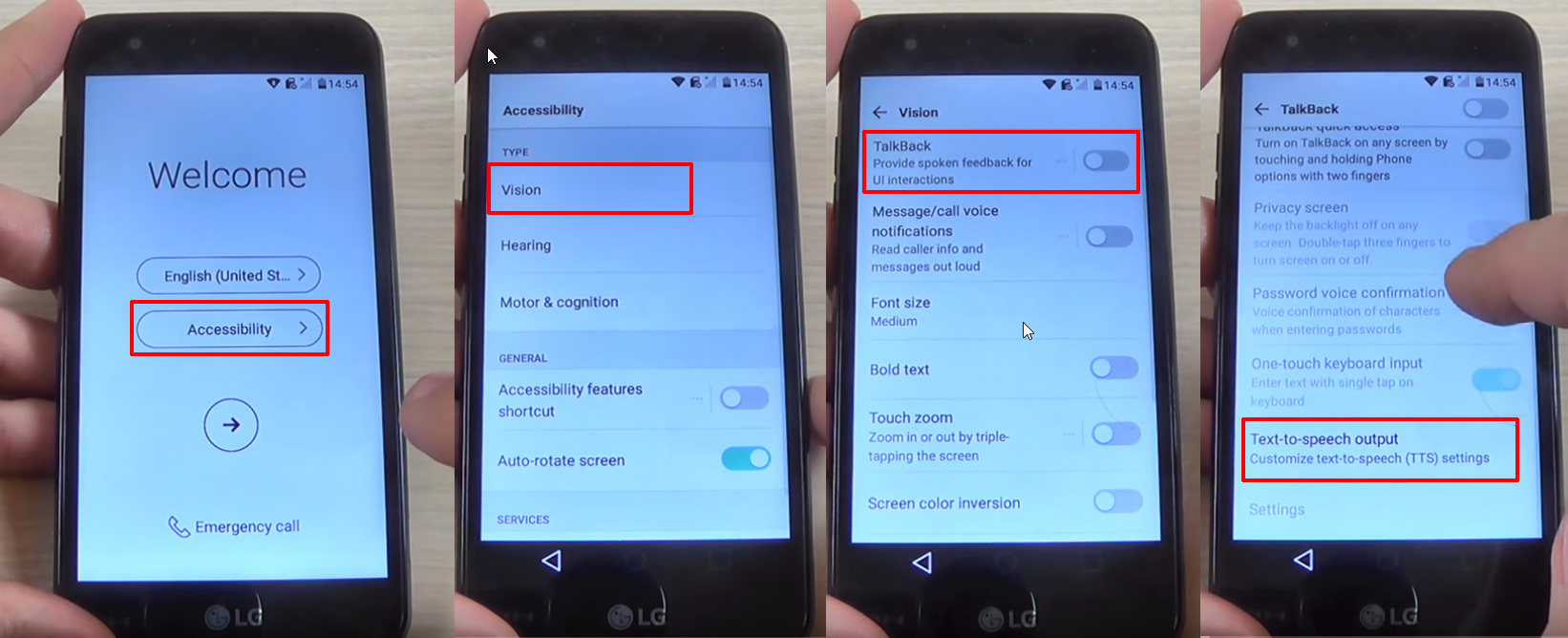

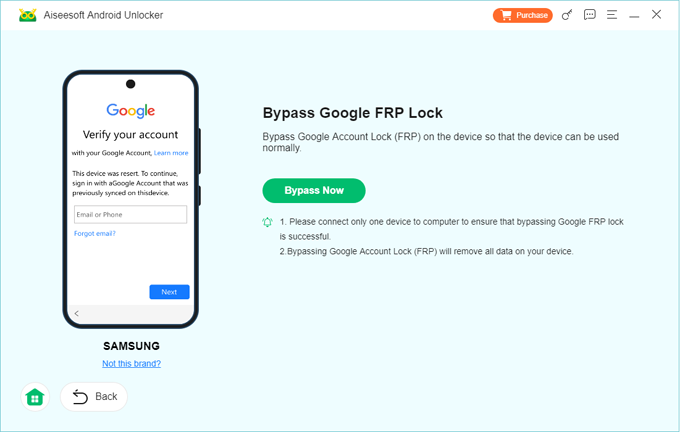
![How to Bypass Google Account Verification after Reset [2025] - How To Bypass Google Account Verification After Reset Onn Tablet](https://www.techloy.com/content/images/2024/11/bypass-google-account-verification-after-reset.jpg)